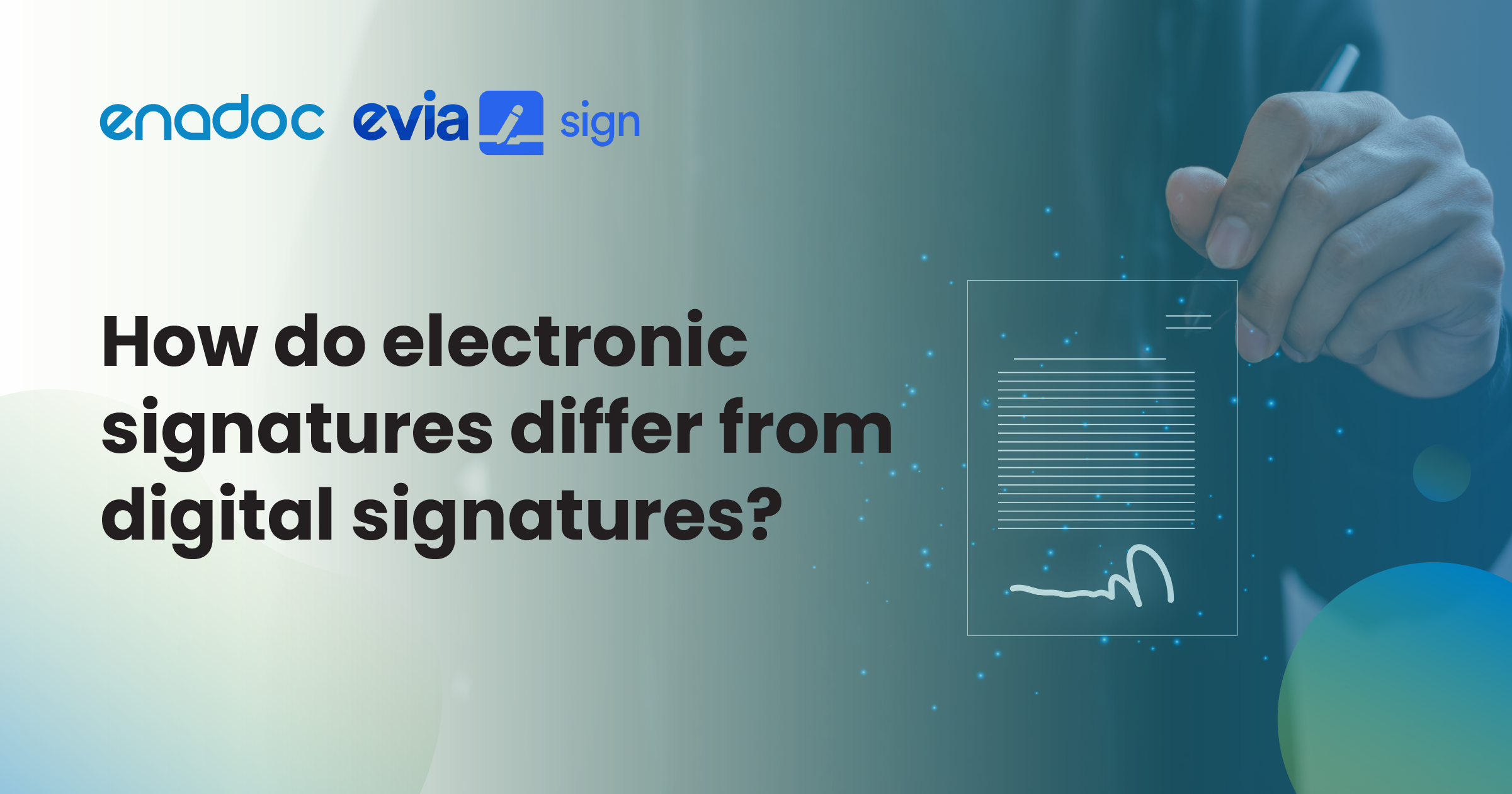Digital transformation (DX) has proven itself to disrupt conventional concepts and strengthen them through the technologies it brings to the table. One of these concepts is Work From Home (WFH) or telecommuting, a not-so-new term that is becoming a necessity for modern businesses en route to a modern workplace. So we discuss work-from-home productivity tools.
More than just the convenience of not traveling back and forth to the office and enduring the struggles of daily commute and traffic, working from home allows employees to be productive without being physically present at the office, in the comfort of their home.
It addressed the issue of remote productivity and time efficiency flawlessly as modern companies implement it gradually. But who would have thought that it will now be tested by something that seems unperceivable yet lethal?
Just recently, the world was hit by a global pandemic called COVID-19, a deadly virus that is transmitted through physical contact with a contaminated object. This puts every working class at risk of infection, and worst, death.
Solution: work from home, as countries and cities are locked down to prevent the spread of this virus.
Are you a company that is considering implementing a work-from-home policy? Here are the five core technologies that make it successful:
Internet Connection
This is the basic, must-have technology when working from home. Without it, online-based workflows are paralyzed, defeating the purpose of remote work setup. So secure a Wi-Fi connection first at home through your local internet providers. If you’re the on-the-go type that sees mobile tethering more convenient, make sure that your internet provider has a stable signal within your area.
When your connection is already secured, test its speed and submit it to your company IT. That way, he/she can determine if your internet/data plan can carry the online apps and tools that are necessary for you to do your job at home.
Virtual Desktop
This is a technology that allows employees to access their work desktops remotely using another device. Virtual desktops are so fluid that the operating system and personal data can be stored in a cloud-based network, allowing seamless desktop access that highly suits a remote work scenario.
Nothing to worry about personalized settings and installed programs on your virtual desktop as they stay intact the way they were left. Moreover, it lessens IT costs as a network of virtual desktops strengthens cybersecurity even more through layered security protocols and eliminates the cost of hardware maintenance and physical servers.
Mobile-Ready HRIS/HCM
For HRs, keeping track of a pool of employees on a regular office setup is already a challenge. Attendance checking for payroll, setting appointments for work evaluation, talent acquisition, employee engagement programs, and other worker-centric workloads needs to be accomplished, along with paper-based workflows from time to time.
A mobile-friendly and ready Human Resource Information System (HRIS) or Human Capital Management (HCM) app solves these by making HR activities mostly electronic. A common HRIS serves as the one-stop-shop for extracting employee data just like timesheets, leave credits, and others, and have it automatically tied into a payroll system for easier processing.
For employees’ perusal, most HRIS are available mobile allowing them to log in or out of work, file leaves set monitor KPIs, and a whole lot more. This makes the employee-HR process even more effective remotely. A good example of this solution is MiHCM.
Collaboration Platform
The work-from-home setup encourages, and at the same time challenges, collaboration across the board. To hit two birds in one stone, establishing a collaboration platform could be very handy. Now, among various platforms out there in the market, what should be considered in choosing one?
- All-in-one productivity – go for the platform that compresses the necessary office tools in just one application window and allows real-time file co-authoring across the users
- Chat-based collaboration – pick the one that allows collaboration at a higher level: schedule meetings, join conference calls, delegate tasks, and share files through a chat-based interface
- Mobility – select the option that has the full productivity and collaboration features in its mobile version to allow more workforce mobility
Good thing, most of these collaboration platforms that have features are on a free trial. Take time to try them and decide if it suits your work from home policy. You can try Free MS Teams here.
Document Management System
Keeping paper files on remote storage slows down the work-from-home efficiency, especially for admin, finance and HR works. More than the time wasted retrieving a physical document, it also puts employee records at risk for theft, misplacement, and disasters.
That’s why keeping cloud-based document management such as Enadoc in place is a form of prevention of mishaps, a way to optimize employee services, and a form of compliance to the data-centric mandate of the state. Along with this is the capability to automate admin and HR processes with core systems and transition to a more strategic role.
In getting a document management system, it is no rocket science but really requires an expert to help you tailor the features to your perusal and they’re available online for appointment bookings.
If we think about it, COVID-19 is just among the bumps in the road to make you ponder on the employee policies you have imposed. But it is clear in these pressing times we see the value of a lasting investment for the benefit of the company as a whole.
While still taken as a privilege, the work-from-home concept is slowly becoming a defined entity of employee rights, especially at times like this—but of course, it is not a substitute to the face-to-face collaboration and camaraderie that are experienced in an office climate.
So going to implement work from home policy soon? Do you have these five core technologies? Did we miss something? Let’s talk.