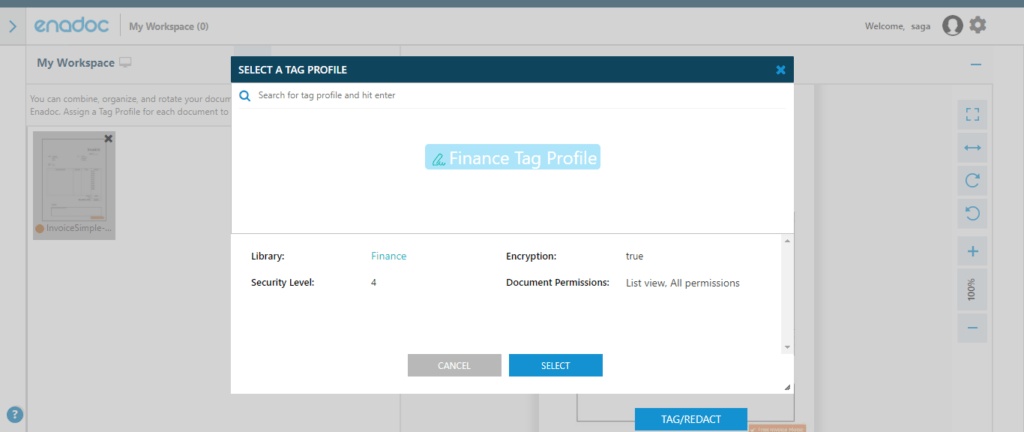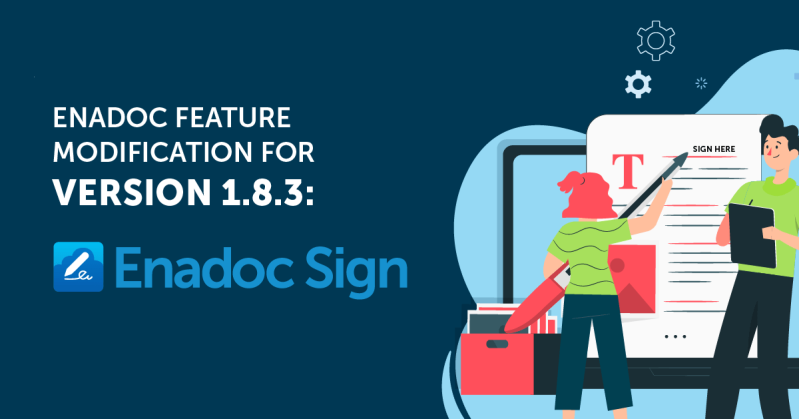
While you were in self-quarantine, we were busy making your experience even better. Our new, updated version of Enadoc is finally live! The latest update release, version 1.8.3 include Enadoc Sign feature which is now available with Improved functionalities and features to deliver a better user experience.
The new feature includes the signature tab which is now available in Enadoc My workspace. With this feature, the initiator can request for signature when uploading the document.
Note: The person who request for signature when the document is uploaded is called an ‘Initiator’ and the person who signs the document is called ‘Responder’.
Below are the features and the process of Enadoc sign:
Improved process of initiator
The process of initiator begins from my workspace.
First, select the document you expect to upload and choose tag profile which appear with sign mark (pencil icon). The tag profiles which appear with pencil icons are the specific tag profile to upload documents which require signature